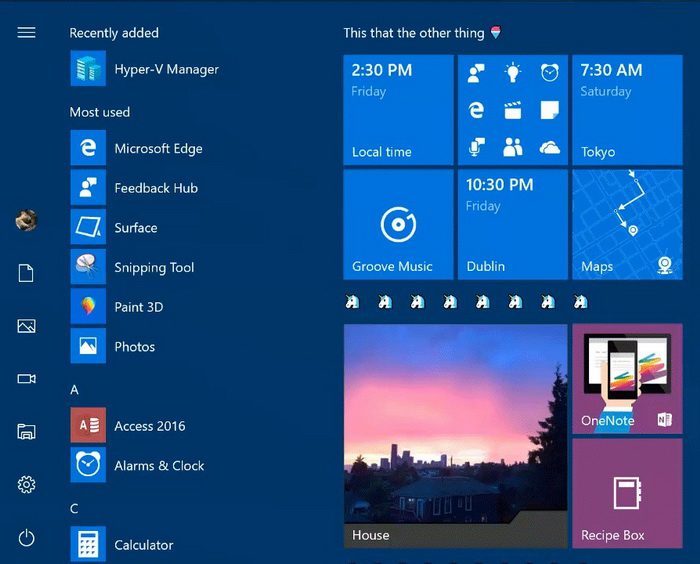 Windows 10 Insider Preview Build 15002 has been released for PC. Microsoft has included a host of new features and improvements.
Windows 10 Insider Preview Build 15002 has been released for PC. Microsoft has included a host of new features and improvements.
Windows 10 Begins with the Start Menu
The changes to the smart menu include: Tile folders; Updated sharing experience with a focus on apps and integration; OneNote’s Screenshot feature has been moved to Windows 10; Support for high-DPI desktop apps has been enhanced; Windows resize smoother; A cleaner desktop with better placement and scale; VPN access made easier; Access multiple accounts easier; Lunar Calendar Support; Better notifications for developers and everyday users.
A Sharpened Edge
The enhancements to Microsoft’s Edge: New tab preview bar; Save Tabs for later; Easy access to a new InPrivate window; New UWP architecture for the multi-process model; Flash click-to-run for untrusted Flash content; New Payment Request API to store your payment details in Microsoft Wallet.
Cortana and Accessibility Made Easier
Cortana has seen developers add a range of new commands. A suggestion bubble of commands will let the user know what they can do they didn’t know they could. Users can download Better with Cortana for a range of apps; Reminders have more recurrence options for bills and anniversaries; Cortana has a new keyboard shortcut – WIN-C changes listening mode and WIN-Shift-C opens the App Charms menu.
Setting up a new PC is easier with work done by the Windows Out-Of-The-Box Experience Team. Cortana will speak and listen to you as you install Windows 10. This feature is still a work in progress, and feedback is appreciated.
Windows Defends Your PC Better
Windows Defender has improvements made in the following areas: New scan options; device performance and health scans for your PC; Enhanced family options for sharing content and device information; general bug fixes.
Settings Update
Updates to the settings include: Additional information on the bottom or right with links, suggestions and feedback; System Settings has a new section called Apps; Updated device settings for Bluetooth and Connected devices; Easier to navigate Display Setting options; Lower blue light settings; The Surface Dial has new app settings; New colors for Windows Personalization; Improved Cross-Device Experiences settings.
Improved Ink Creativity
Updates to Windows Ink include better Windows Ink pen, pencil and highlighter control; A visual indication of the color selected; The delete function now allows for more control of what you erase; The taskbar logic has been improved.
This is just a short list of all the upgrades and improvements in Windows 10 Insider Preview Build 15002.
Source: Windows





